Welcome to the Village of Newcomerstown's Interactive Zoning Map.
How to use:
1. Enlarge map by pressing "view larger map" button in the right corner of the map 
2. Locate the magnifying lens in the left of the screen beside the title of the map. 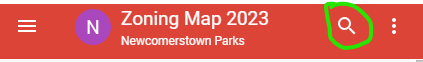
3. Type in the address you need to search and hit enter on your keyboard.
4. The map will direct you to the address, and show you the corresponding zoning color of the area. Click the indicator dot on the map and it will tell you what level of zoning corresponds to that area. Please refer to the zoning manual for further information on that zoning area.